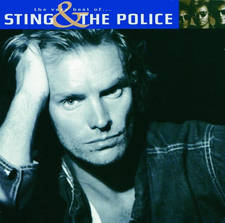All the ways you can listen to Gold Radio
11 September 2024, 20:32 | Updated: 12 September 2024, 17:34

Here are all the ways you can listen to Gold Radio.
1. Online via Global Player's Website
2. Via the Global Player mobile app
3. On Smart Speakers
4. Through Your TV
5. On DAB+ Digital and FM/AM Radio
-
How to listen to Gold Radio online
Listen to Gold Radio online. Picture: Global You can listen to Gold Radio online via Global Player, the official Gold Radio app.
You can also click on the gold ‘Listen’ button on the Gold Radio homepage, and at the top of every article on the Gold Radio website.
There’s also much more on Global Player – including podcasts and playlists from Gold Radio, as well as from our sister stations Smooth, Classic FM, LBC, Heart, Radio X, Capital and Capital Xtra.
-
How to listen to Gold Radio via Global Player mobile app
How to listen to Gold Radio via Global Player mobile app. Picture: Global You can listen to Gold Radio live, any time and anywhere in the world, via Global Player, the official Gold app.
Download the Global Player app, or the Gold Radio app, from App Store or Google Play, and enjoy All Time Classics on the go.
You can also enjoy Global's fine selection of podcasts, as well as Gold Radio's curated playlists, including Gold 60s and Gold Greats, and programmes and music from our sister stations Smooth, LBC, Classic FM, Radio X, Heart, Capital and Capital Xtra.
Click here to download the Global Player app for iPhone and iPad >
Click here to download the Global Player app from Google Play (Android) >
-
Listen to Gold on smart speakers: Alexa
Gold Radio on Alexa. Picture: Global If you’ve got a smart speaker, say to it “Play Gold Radio” and enjoy the Greatest Hits of All Time from your home.
If you have an Amazon Alexa, and you want to catch up on the last seven days of Gold programmes for free, use the new Global Player Amazon skill. Just ask for a programme and a date, then sit back and relax.
-
Listen to Gold on smart speakers: Google Assistant
Listen to Gold on smart speakers: Google Assistant. Picture: Global Just say 'Hey Google, Play Gold Radio'.
-
Listen to Gold on smart speakers: Home Pod & Siri
Listen to Gold on smart speakers: Home Pod & Siri. Picture: Global Just say “Hey Siri, Play Gold Radio.”
You can also ask Siri on your iPhone or iPad to play Gold via the Global Player app or Apple Music.
-
Listen to Gold on smart speakers: Sonos
Sonos. Picture: Global You can also listen on your Sonos smart speaker by adding ‘Global Player’ as a music source in your Sonos app or, to listen live, search for Gold within the new Sonos Radio section in the Sonos app.
-
Listen to Gold through your TV
Listen to Gold through your TV. Picture: Global You can listen to Gold via the TV on the following channels:
• Sky: Gold is available as a free-to-air channel with any UK package on Sky digital satellite television Channel number 0121.
• Virgin Media: Gold is also now available as a free-to-air channel on cable digital Virgin Media on Channel 923.
• Freesat: Gold is available as a free-to-air channel with Freesat. You will find us on Channel 722.
-
Listen to Gold on DAB+ Digital Radio
Listen to Gold on DAB+ Digital Radio. Picture: Global You can select ‘Gold’ on DAB+ digital radio.
Note: You must have a DAB radio that includes DAB+ in order to listen to Gold. For more information, head here.